Misbehaving Spot Elevation Annotations
At Peddle Thorp we have a couple of legacy tags that we use as symbols for spot elevations. The one at the top (without the filled corner) is to indicate the level of an area, and the one to the right (with the filled corner) is to indicate the level at a given point. All good so far, but Spot Elevations don’t behave as expected.
This first image looks alright;
But in the image below, well you can see that the indication point has flipped when used with a leader. Same family, just with leader and shoulder enabled before placing.
And rightly enough, if you try again but with no shoulder enabled, Revit defaults to flipping the tag depending upon which direction you try and position the leader. Either way you will not get the result you want if you are using symbols of a similar style to the ones shown in your Spot Elevation tag. Sure there are multiple workarounds, but is this default behaviour really the desired one?
And then there is the issue of Spot Elevations not displaying correctly in rotated dependant views too. In complex or large projects I always press my users to question whether or not they are using Revit the most efficient way. Every now and again a project comes along where rotated dependant views would be really useful, but Spot Elevations rear their troublesome heads again. This time it isn’t just a case of the symbol within the tag misbehaving, it is the rotation (or lack thereof) of the Spot Elevation value itself.
The image above doesn’t look too bad, but picture an A1 plan with all of the other annotations orientated horizontally, and it quickly becomes unacceptable (ignoring the poor symbol orientation as discussed above)!
Of course you can deselect ‘Rotate with Component’ under Type Properties, but that only solves half the problem. The numerical value still remains aligned to the parent view.
None of this behaviour is anything new, it has been around for a while, but the question remains; why?
Will questioning Revit lead to a betterRevit? (or hopefully at least some answers)
Any thoughts or suggestions appreciated…
2 Responses to Misbehaving Spot Elevation Annotations
Leave a Reply Cancel reply
Categories
Calendar
April 2024 M T W T F S S 1 2 3 4 5 6 7 8 9 10 11 12 13 14 15 16 17 18 19 20 21 22 23 24 25 26 27 28 29 30

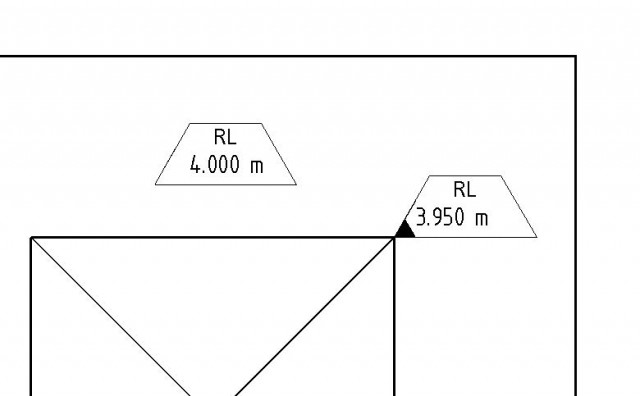
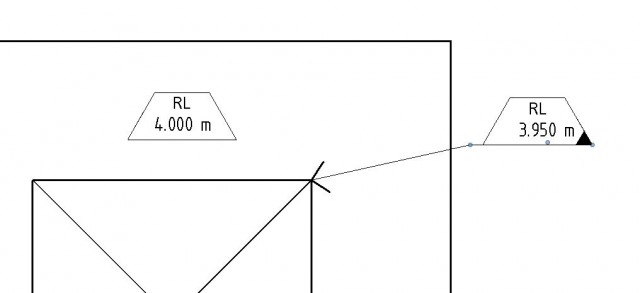
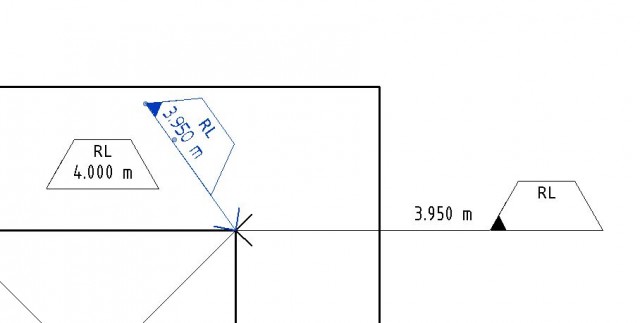
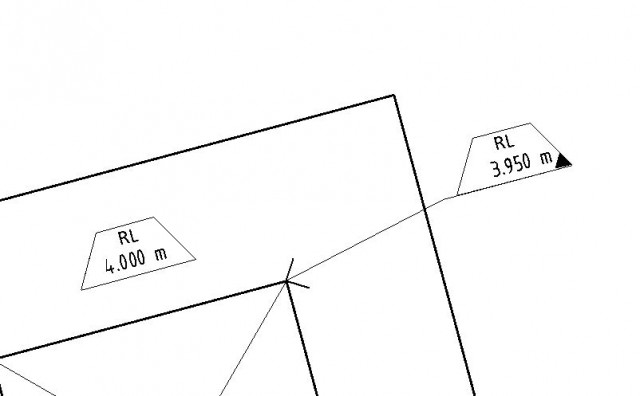
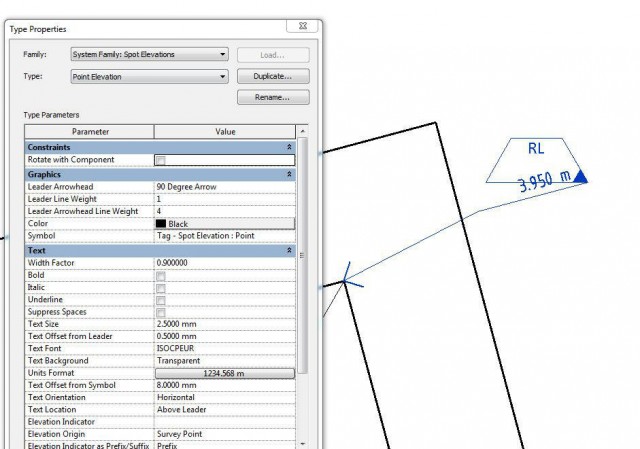

2015 R2… same bug…
wow.. i just found a workaround for dependant views:
leave leader tick, but untick/deselect shoulder option, then you can rotate to whatever you want (in my case horizontal to crop). Also you can select no leader arrowhead in type properties.