Suite Opportunities?
Are you one of the BIM Managers or users that was recently informed that your AutoCAD Revit Suite was being forcibly upgraded to the Autodesk Building Design Suite Premium 2013? Without becoming involved in the politics, I thought that some focus should be placed on the positives.
Why not take the opportunity to train up your Revit users in other visualisation techniques, utilising the bundled applications such as SketchBook Designer, Showcase, and 3ds Max Design. SketchBook is ideal (even for non Revit users) for conceptual sketch design presentation material; even with a resolved Revit model you can extract DWGs and quickly produce stylised images. Showcase is a great way of being able to show various options of your project, from alternative materials to variations in design. It also has several other useful presentation features, not to mention a couple of interesting third party extensions. 3ds Max needs no introduction, it still stands at the forefront of visualisation, for both still images and animations.
Of course there is plenty of information out there on how to use these programs, but if you’re just getting started with suites, why not take a look at my AU Virtual Class: From Autodesk® Revit® to Architectural Visualization in 60 Minutes Using Autodesk® Building Design Suite. If you are a more seasoned user, there are plenty of other application specific classes available.
You could even introduce deliverables such as construction sequencing with the use of Navisworks Simulate. The options really have expanded with the change in suites. Yes it is a forced upgrade, yes it will cost you at subscription time, but the benefits are there for the taking. Better get training for a betterRevit!
2 Responses to Suite Opportunities?
Leave a Reply to Project Pinocchio Part 2 | betterREVIT Cancel reply
Categories
Calendar
April 2024 M T W T F S S 1 2 3 4 5 6 7 8 9 10 11 12 13 14 15 16 17 18 19 20 21 22 23 24 25 26 27 28 29 30

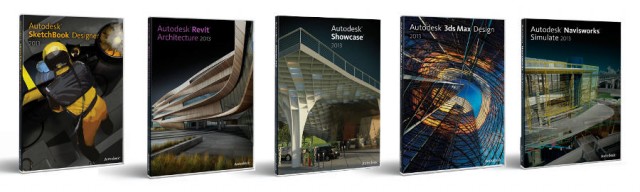

[…] you are affected by the AutoCAD Revit Suite upgrade (as previously discussed) you may have received one of these emails over the […]
[…] the foreground, but now you have no reason not to, especially with the simplified suite workflow! Whether you’re creating stills or animations, (although this software makes you want to […]