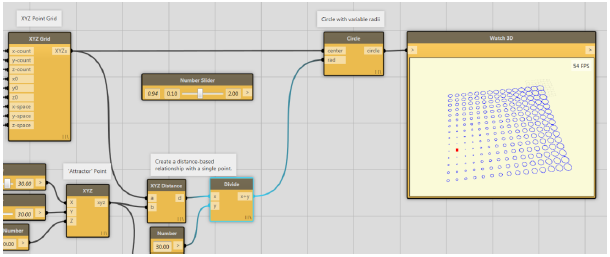Dynamo Workshop
Have you ever wondered how to get Revit to do more for you? How about automated geometry creation or optimisation of designs? Or you’ve thought about getting into computational design but you’re a bit scared of programming or don’t know where to start? Then you’ll want to check out Zach Kron’s recent post ‘Learning Dynamo: Programming for Non-Programmers Workshop‘ (sometimes it pays to keep an eye on twitter!).
I’ve been following the progress of Dynamo for a while and had my first proper play with it after I sat in one of Zach’s Labs sessions at Autodesk University 2011. It’s come a long way since then, and if you’ve been putting it off like me, hoping that a guide for dummies might come along, then now could be you chance! The post includes a link to a 44 page PDF which steps you through the basics.
Now I just have to find the time…
Turning vanilla Revit into a fully fledged computational design tool is pretty cool. This qualifies automatically as leading to a betterRevit! Oh, and it works with Vasari too (way before it was available for Revit)!
Categories
Calendar
April 2024 M T W T F S S 1 2 3 4 5 6 7 8 9 10 11 12 13 14 15 16 17 18 19 20 21 22 23 24 25 26 27 28 29 30